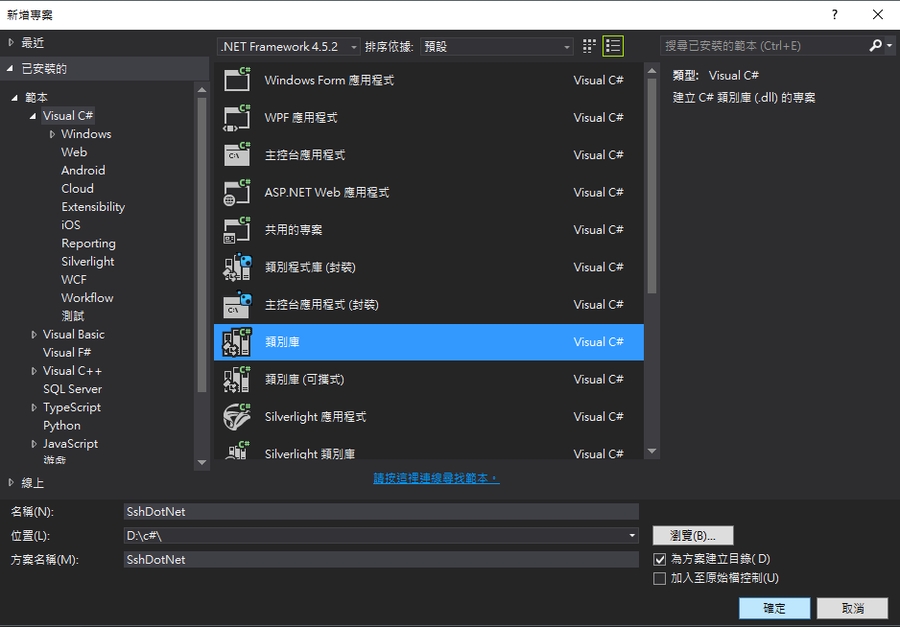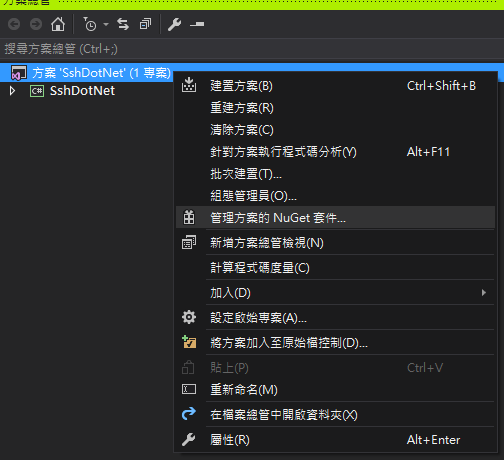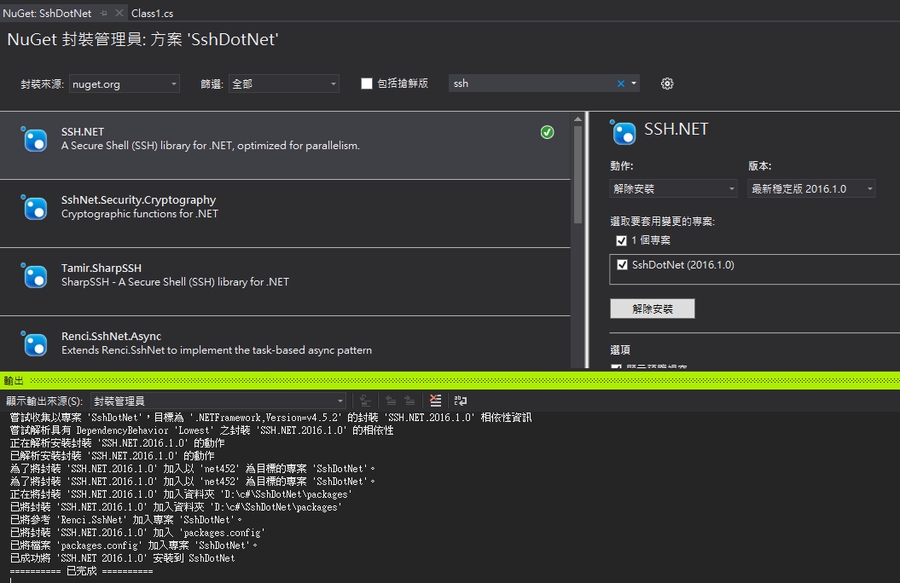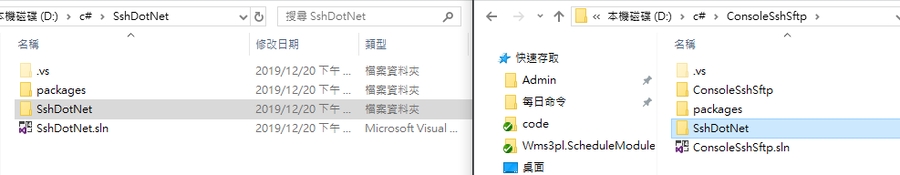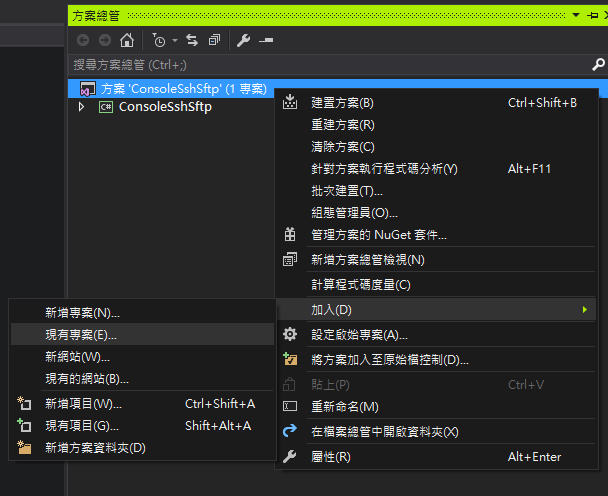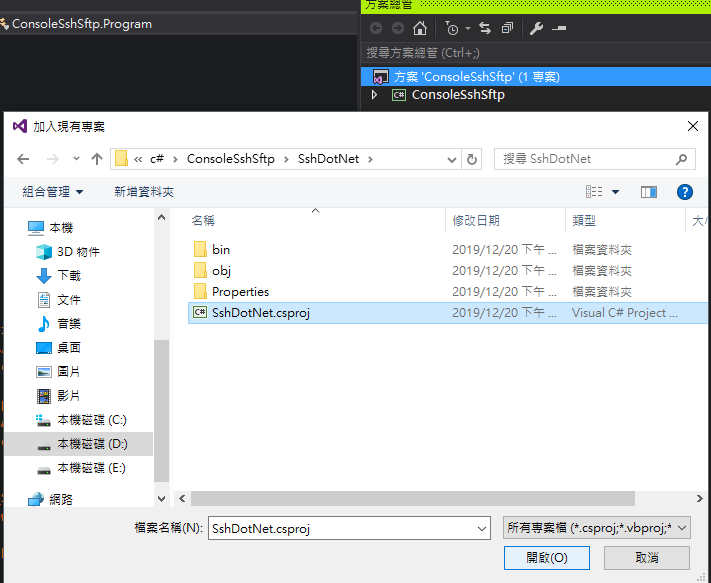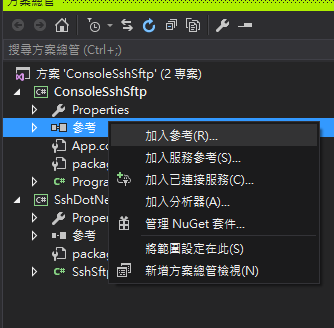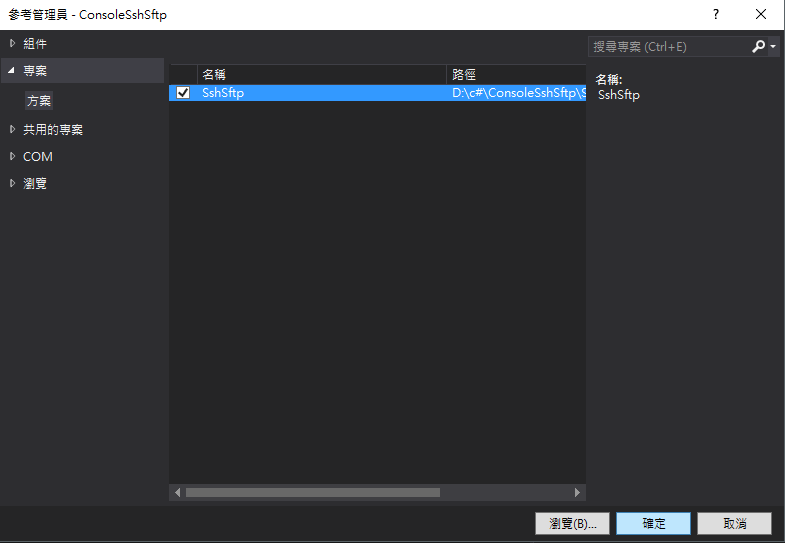ASP.NET Core SFTP (使用第三方套建 SSH.Net) - 類別庫為案例
在 Visual Studio 安裝 SSH.Net
using Renci.SshNet;
using Renci.SshNet.Sftp;
using System;
using System.Collections;
using System.Collections.Generic;
using System.IO;
using System.Text.RegularExpressions;
namespace SshDotNet
{
public class SshSftp
{
private SftpClient sftp;
/// <summary>
/// SFTP 連接狀態
/// </summary>
public bool Connected { get { return sftp.IsConnected; } }
/// <summary>
/// 建構子
/// </summary>
/// <param name="ip">IP</param>
/// <param name="port">端口</param>
/// <param name="user">id</param>
/// <param name="pwd">passwd</param>
public SshSftp(string ip, string port, string user, string pwd)
{
sftp = new SftpClient(ip, Int32.Parse(port), user, pwd);
}
/// <summary>
/// SFTP 連線
/// </summary>
/// <returns>true成功</returns>
public bool Connect()
{
try
{
if (!Connected)
{
sftp.Connect();
}
return true;
}
catch (Exception ex)
{
throw ex;
}
}
/// <summary>
/// SFTP 關閉
/// </summary>
public void Disconnect()
{
try
{
if (sftp != null && Connected)
{
sftp.Disconnect();
}
}
catch (Exception ex)
{
throw ex;
}
}
/// <summary>
/// SFTP 上傳檔案
/// </summary>
/// <param name="localPath">本機檔案 (要上傳的檔案)</param>
/// <param name="uploadPath">要上傳到 FTP 的路徑</param>
/// <param name="uploadFileName">指定新檔名 (若無,預設為原本的檔名)</param>
public void Upload(string localFile, string uploadPath, string uploadFileName = "")
{
try
{
uploadPath = setFullFileName(uploadPath, uploadFileName, localFile);
using (var file = File.OpenRead(localFile))
{
Connect();
sftp.UploadFile(file, uploadPath);
Disconnect();
}
}
catch (Exception ex)
{
throw ex;
}
}
/// <summary>
/// SFTP 搬移檔案
/// </summary>
/// <param name="moveFile">要搬移的檔案</param>
/// <param name="newPath">要搬移到的新路徑</param>
/// <param name="newFileName">指定新檔名 (若無,預設為原本的檔名)</param>
/// <param name="isPosix">若新路徑已有相同檔案是否要覆蓋</param>
public void Move(string moveFile, string newPath, string newFileName = "", bool isPosix = false)
{
try
{
newPath = setFullFileName(newPath, newFileName, moveFile);
Connect();
sftp.RenameFile(moveFile, newPath, isPosix);
Disconnect();
}
catch (Exception ex)
{
throw ex;
}
}
/// <summary>
/// SFTP 下載檔案
/// </summary>
/// <param name="localPath">本機端路徑 (要下載到本機的路徑)</param>
/// <param name="downloadFile">遠端路徑</param>
/// <param name="localFileName">指定新檔名 (若無,預設為原本的檔名)</param>
public void Download(string localPath, string downloadFile, string localFileName)
{
try
{
localPath = setFullFileName(localPath, localFileName, downloadFile);
Connect();
var byt = sftp.ReadAllBytes(downloadFile);
Disconnect();
File.WriteAllBytes(localPath, byt);
}
catch (Exception ex)
{
throw ex;
}
}
/// <summary>
/// SFTP 刪除檔案
/// </summary>
/// <param name="deleteFile">要刪除的檔案</param>
public void Delete(string deleteFile)
{
try
{
Connect();
sftp.Delete(deleteFile);
Disconnect();
}
catch (Exception ex)
{
throw ex;
}
}
/// <summary>
/// 取得 SFTP 路徑上的檔案與文件夾
/// </summary>
/// <param name="sftpPath">遠端路徑</param>
/// <param name="filenameExtension">附檔名</param>
/// <returns></returns>
public List<string> GetFileList(string sftpPath, string filenameExtension = "")
{
try
{
Connect();
IEnumerable<SftpFile> files = sftp.ListDirectory(sftpPath);
Disconnect();
if (string.IsNullOrEmpty(filenameExtension))
{
List<string> fileList = new List<string>();
foreach (var file in files)
{
string fileName = Path.GetFileName(file.FullName);
if(fileName == "." || fileName == "..")
{
continue;
}
fileList.Add(fileName);
}
return fileList;
}
else
{
return matchFileName(filenameExtension, files);
}
}
catch (Exception ex)
{
throw ex;
}
}
/// <summary>
/// 設定路徑與檔名
/// </summary>
/// <param name="path">路徑</param>
/// <param name="fileName">檔名</param>
/// <param name="sourceFullFileName">來源路徑與檔名</param>
private string setFullFileName(string path, string fileName, string sourceFullFileName)
{
fileName = string.IsNullOrEmpty(fileName) ? Path.GetFileName(sourceFullFileName) : fileName;
path += fileName;
return path;
}
/// <summary>
/// 配對檔名條件 (e.g. file_*.cs*)
/// </summary>
/// <param name="filenameExtension"></param>
/// <param name="files"></param>
private List<string> matchFileName(string filenameExtension, IEnumerable<SftpFile> files)
{
string[] splitFileNameArry = filenameExtension.Split('.');
string filterFileName = "";
string filterExtension = splitFileNameArry[splitFileNameArry.Length - 1];
for (int i = 0; i < splitFileNameArry.Length - 1; i++)
{
filterFileName += splitFileNameArry[i] + ((splitFileNameArry.Length - 2 == i) ? "" : @"\.");
}
string fileNamePattern = "^" + filterFileName.Replace("*", ".*") + @"$";
string extensionPattern = @"\." + filterExtension.Replace("*", ".*") + @"$";
List<string> fileList = new List<string>();
foreach (var file in files)
{
string fileName = Path.GetFileNameWithoutExtension(file.FullName);
string extension = Path.GetExtension(file.FullName);
bool isMatchFileName = Regex.IsMatch(fileName, fileNamePattern);
bool isMatchExtension = Regex.IsMatch(extension, extensionPattern);
if (isMatchFileName && isMatchExtension)
{
fileList.Add(fileName + extension);
}
}
return fileList;
}
}
}使用 SFTP
Last updated